What is RSS, and how does it work?
Technical articles –If you have ever browsed blogs or news sites (or, more generally, sites that often post new content), you may have heard several times about "RSS feeds". Often, you were told that it is a way to stay tuned to the site or to follow it, but you have never understood exactly what it is, and even less how it is used.
So here is an explanatory article!
When you forgot to look at an interesting site...
RSS, which stands for "Really Simple Syndication" (it is also sometimes called "Rich Site Summary"), is a standardised means of communication, which was invented in 1999 (it was then updated several times in the following years): it is therefore an old method which has proved itself. It was invented in response to the following problem: how to keep my readers informed of the latest publications on my site/blog?
Indeed, it should be remembered that at that time, the Web was much less frequented, and it was more complex to get people talking about you (social networks and even advertising in general were still far from existing).
What was often happening was that as soon as someone saw something interesting on a blog, they bookmarked it, but did not always think to return to the site. As a result, they might miss a very interesting new article, or they might not see it until a few weeks or months later, when they randomly clicked on the bookmark icon out of curiosity.
... And I am sure that this has already happened to you 😇
The objective of RSS is therefore, for webmasters, to keep their users and readers informed of the new content of their site or blog, and for users, not to miss something interesting, or even to forget the site.
And what does it look like in practice?
As I said above, RSS is not a site or a service, but a standardised means of communication, just like email for example. (Note that there are also Atom feeds, whose format is slightly different but which work on exactly the same principle: this article therefore applies without problem to Atom feeds).
In concrete terms, an RSS feed is a file that will be located somewhere on the website, which will summarise the date and content of anything that the site administrator wants to share. The file is written in XML, which looks like this:
<?xml version="1.0" encoding="UTF-8"?>
<rss version="2.0" xmlns:atom="http://www.w3.org/2005/Atom" xmlns:content="http://purl.org/rss/1.0/modules/content/">
<channel>
<title>Les notes d'Ailothaen</title>
<link>https://ailothaen.fr/a/</link>
<language>fr</language>
<copyright>Ailothaen</copyright>
<item>
<title>Changer les icônes de 7zip</title>
<guid isPermaLink="false">20170708115506-article</guid>
<pubDate>Sat, 08 Jul 2017 12:30:00 +0200</pubDate>
<link>https://ailothaen.fr/a/?d=2017/07/08/11/55/06-changer-les-icones-de-7zip</link>
<description>7zip est un excellent logiciel pour les fichiers compressés (...)</description>
</item>
<item>
<title>Les raccourcis dans Firefox</title>
<guid isPermaLink="false">20170624150000-article</guid>
<pubDate>Sat, 24 Jun 2017 15:00:00 +0200</pubDate>
<link>https://ailothaen.fr/a/?d=2017/06/24/15/00/00-les-raccourcis-dans-firefox</link>
<description>Dans la plupart des navigateurs, aujourd'hui, la barre d'adresse (...)</description>
</item>
</channel>
</rss>
(yes, this is my blog feed! I modified the original feed a bit to make it more readable)
This file is then supposed to be read in an aggregator, i.e. an RSS reader that offers an interface to read and manage its various subscriptions. At regular intervals, the aggregator will query the URL corresponding to the file to see if it has been modified (and therefore if there is new content), and if so, displays the new content in its interface and notifies the user in most cases. So, it is a bit like email newsletters!
Aggregators can be found in all forms: as software, but also as a web service, and even as a mobile application.
For example, this is what an RSS feed looks like in QuiteRSS (the reader that I use):
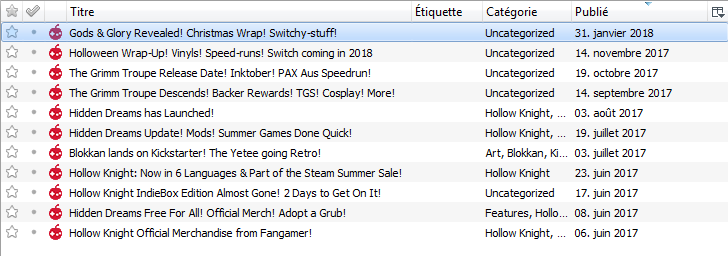
(This is the feed of the Team Cherry website, the independent development studio that made the game Hollow Knight (a game just excellent, by the way, even if Ori and the Blind Forest is better 😛 ).)
An outdated way of communication?
Today, the situation has changed since 1999. RSS feeds are clearly less popular than they used to be, and some sites do not implement them (but there are still a lot of them, especially thanks to Wordpress which implements one by default).
Indeed, when you see the importance of social networks today, you might think that RSS feeds are outdated. Almost everyone is registered on Facebook or Twitter, and the communication of websites on these networks is now essential if they want to be known and keep their users informed of what they post.
However, while social networks may be more convenient to use from a reader's perspective (it is still better to have everything in one place), RSS feeds still have several advantages in my opinion:
- RSS feeds do not depend in any way on a website other than the one that uses it, so it is an independent medium that works on its own: if Facebook or Twitter are down, inaccessible because of a proxy or even closed, the RSS feed will still work, whereas you will not be able to talk about your site on these social networks.
- It is easier to set up and manage on a daily basis for the site: most of the time, site and blog systems implement an RSS feed, and it updates itself when you post or modify a content; whereas, on social networks, it requires to maintain a page or an account, to manually post links to your articles (or to use a system that does it for you, but that can cause problems)
- Readers who use an RSS aggregator, unless they click on "mark all as read" out of laziness, are 100% sure to see that a blog has posted a new article; whereas on Facebook or Twitter, they may miss it because the post is "drowned out" by the others... well, if it already appears in the news feed, as this is not always the case. Facebook can guarantee a certain number of displays... but the page administrator has to pay!
Of course, I am not saying that social networks are the absolute evil: they also have some useful features that RSS does not have. Social networks are also used to get people talking about your site and to build a community (which is the job of community managers), whereas this is impossible with RSS because, well... that is not its point!
The ideal, for a news site that wants to be popular, is therefore to have an RSS feed on its site AND to be present on social networks. But, even if RSS is only used by a few people, it does not cost anything to put one on your site... for the advantages I mentioned.
How do we use it?
If you want to subscribe to an RSS feed, you first need to get the link to that feed. And this is where it can get a bit complicated...
Some sites have a link or an "RSS" button in the side menu or at the bottom of the page, which allows you to copy and paste it. But sometimes, the RSS feed is indeed registered in the page, but does not appear on it (because the administrator forgot or did not want to add it).
If the RSS feed is included in the page, it appears in the source code, in this form:
<link rel="alternate" type="application/rss+xml" title="RSS - Articles" href="rss.php" />
<link rel="alternate" type="application/atom+xml" title="ATOM - Articles" href="atom.php" />
There are browser extensions (Firefox, Chrome) to automatically retrieve the link. In Firefox, there is even a native RSS button (which must be activated by customising the interface), but I do not recommend using it because it does not allow you to obtain the link easily.
Otherwise, there is still the solution... to browse the source code!
Once you have managed to get the link, you need to add it to your aggregator. I personally use QuiteRSS, which I find both lightweight and very customizable; but if you prefer a web service or a mobile application (to have the same thing on all your devices), I have heard good things about Feedly.
So we add a new site...
... and here we are! The site has been added to my aggregator.
I will now get a notification in my taskbar as soon as something is posted on this site.
Also, with an aggregator, you can usually read the content directly in it, which can be interesting if you subscribe to a lot of news sites: you have everything in one place instead of going to all the sites, which can be a great time saver.

no comments